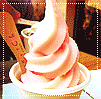[Tutorial] How To Make A Hidden Chatbox
[Tutorial] How To Make A Hidden ChatboxHi there yall! Today I'm going to post another tutorial how to make a hidden chatbox like mine! It's my new chatbox style tbh and I wasn't even planning on making the tutorial of how I did it if Sharon didn't ask me to!

So now let's begin this tutorial.
Copy and paste the code below in your HTML code area :
<!-- HIDDEN CHATBOX CODE START --!>
<style>
#cbox {
position:fixed;
top:50px;
z-index:+1300;
}
* html #cbox {position:relative;}
.cboxtab {
height:110px;
width:80px;
margin-left:-50px;
float:left;
cursor:pointer;
background:url('CBOX TRIGGER URL') no-repeat;
}
.cboxcontent {
float:left;
border:3px solid #000000;
background:#ffffff;
border-radius: 20px;
padding:8px;
}
</style>
<script type="text/javascript">
function showHidecbox(){
var cbox = document.getElementById("cbox");
var w = cbox.offsetWidth;
cbox.opened ? movecbox(0, 30-w) : movecbox(25-w, 0);
cbox.opened = !cbox.opened;
}
function movecbox(x0, xf){
var cbox = document.getElementById("cbox");
var dx = Math.abs(x0-xf) > 10 ? 5 : 1;
var dir = xf>x0 ? 1 : -1;
var x = x0 + dx * dir;
cbox.style.right = x.toString() + "px";
if(x0!=xf){setTimeout("movecbox("+x+", "+xf+")", 8);}
}
</script>
<div id="cbox">
<div class="cboxtab" onclick="showHidecbox()">
</div>
<div class="cboxcontent">
CHATBOX CODE
</div>
</div>
<script type="text/javascript">
var cbox = document.getElementById("cbox");
cbox.style.right = (30-cbox.offsetWidth).toString() + "px";
</script>
<!-- HIDDEN CHATBOX CODE END --!>Replace :
- CBOX TRIGGER URL with the button URL which is used for showing your Cbox
- CHATBOX CODE with your Cbox code
- CODES IN PINK are the codes that can be customized by yourself as you want. It all depends on the look you want and your blog fits better.

Labels: Tutorial, Web Designing


 Thank you for dropping by. I hope you like my blog!
Thank you for dropping by. I hope you like my blog!  Have a nice day!
Have a nice day!