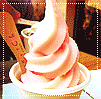[Tutorial] How To Use Custom Fonts On Your Website
[Tutorial] How To Use Custom Fonts On Your Website안녕하세요!
 It's about how to use custom fonts on your weblog. Some people might've been curious about this, even me, lol. Tbvh this tutorial is made based on my own pure experience in coding and such.. I haven't found any web giving this tutorial clearly and most of them don't work for me, ...or it's just me who's too dumb
It's about how to use custom fonts on your weblog. Some people might've been curious about this, even me, lol. Tbvh this tutorial is made based on my own pure experience in coding and such.. I haven't found any web giving this tutorial clearly and most of them don't work for me, ...or it's just me who's too dumb 

 THIS TUTORIAL IS BASED ON MY TRIAL&ERROR EXPERIENCE SO SOME STEPS MIGHT SOUND UNFAMILIAR TO SOME OF YOU
THIS TUTORIAL IS BASED ON MY TRIAL&ERROR EXPERIENCE SO SOME STEPS MIGHT SOUND UNFAMILIAR TO SOME OF YOU 
 Let's begin by choosing your favorite fonts, for example from Dafont.com.
Let's begin by choosing your favorite fonts, for example from Dafont.com. I choose "Pinky Promise" font for this tutorial. Click Download.
I choose "Pinky Promise" font for this tutorial. Click Download.
 After downloading your font, it is usually saved as .zip file.
After downloading your font, it is usually saved as .zip file.
 Unzip your .zip file. It can also be done by right-clicking the file → extract here.
Unzip your .zip file. It can also be done by right-clicking the file → extract here.Another file will appear as .ttf
additional information:
 Internet Explorer only supports EOT
Internet Explorer only supports EOT Mozilla supports OTF and TTF
Mozilla supports OTF and TTF  Safari and Opera support OTF, TTF and SVG
Safari and Opera support OTF, TTF and SVG  Chrome supports TTF and SVG
Chrome supports TTF and SVG
 Now we're going to get the direct download link of the font we've downloaded. (I purely improvised this part
Now we're going to get the direct download link of the font we've downloaded. (I purely improvised this part  ) I recommend you to use Tumblr to upload our .ttf file.
) I recommend you to use Tumblr to upload our .ttf file.
 Choose your .ttf file you've downloaded → Upload File
Choose your .ttf file you've downloaded → Upload File
 After uploading your .ttf file, copy the file URL.
After uploading your .ttf file, copy the file URL.
 Now how to use the font?
Now how to use the font? Copy this code to your CSS/HTML area above
Copy this code to your CSS/HTML area above 
@font-face{font-family:YOUR FONT NAME;src:url('YOUR FONT DIRECT DOWNLOAD URL')}
 Replace YOUR FONT NAME with your font's name and YOUR FONT DIRECT DOWNLOAD URL with the file URL.
Replace YOUR FONT NAME with your font's name and YOUR FONT DIRECT DOWNLOAD URL with the file URL. Click Save and done!
Click Save and done! 
Labels: Fonts, Tutorial, Web Designing


 Thank you for dropping by. I hope you like my blog!
Thank you for dropping by. I hope you like my blog!  Have a nice day!
Have a nice day!